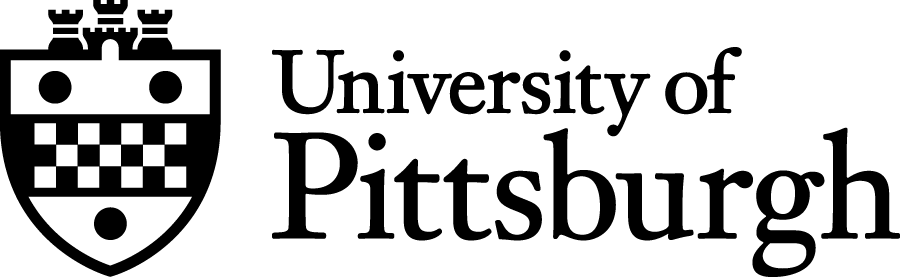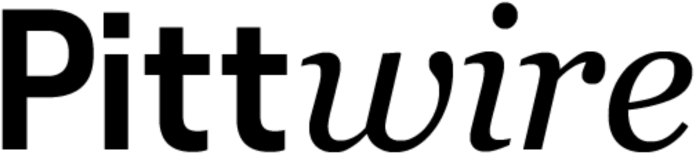Subscribe to Pittwire Today
Get the most interesting and important stories from the University of Pittsburgh.With PRT’s new Ready2Ride app, you can get around for free without a Pitt ID

Getting around Pittsburgh just got a whole lot simpler.
Pittsburgh Regional Transit (PRT) has launched Ready2Ride, a mobile ticketing app that allows riders to access and use transit passes directly from a smartphone.
Whether you're commuting daily or planning a trip, the app makes boarding a bus, incline or light rail more convenient than ever.
The app is now available for download through the App Store and Google Play.
What Pitt riders need to know
If you’re a University of Pittsburgh student, faculty or staff member who uses PRT, you’ll need to make the switch to the Ready2Ride app.
Even if you’re not a daily transit user, download and set up the app early. It takes 24 hours for the system to update and grant access to your monthly pass.
Getting started
Here’s a quick guide to setting up your account, or find full instructions on the Panther Central website:
- Download the Ready2Ride app
- Register with your original Pitt email address (abc123 [at] pitt.edu)
- Follow the verification prompts sent to your email
- Wait 24 hours, then open the app to activate your pass
When you’re ready to ride, be sure you’ve activated your pass, then simply open your pass in the app and scan the QR code on any PRT vehicle. Each month, you will need to re-activate a new monthly pass.
Need help? Contact Panther Central for support with app setup or troubleshooting.