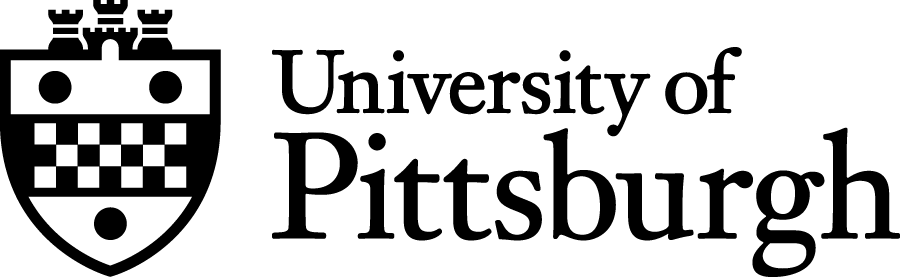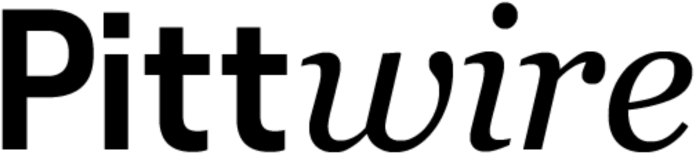Subscribe to Pittwire Today
Get the most interesting and important stories from the University of Pittsburgh.Go cardless with Pitt’s new Mobile Panther ID

Pitt has officially launched Mobile Panther ID, giving all students, faculty and staff on the Pittsburgh campus the option to access campus buildings, dining services, library resources and more via smartphone and smartwatch.
The new Panther Card alternative is part of the University’s larger effort to modernize campus life, enhance security and reduce plastic waste. You can add the Mobile Panther ID to Apple Wallet, Google Wallet or Samsung Wallet on eligible phones and smartwatches. Once activated, it does everything the plastic Panther Card can do, from opening doors in your residence hall to paying for meals at the Eatery and checking out books at Hillman Library.
Students, staff and faculty can keep using their Panther Card and try the Mobile Panther ID — but after the initial rollout period ends, only one option will stay active. Look for updates on the rollout via MyPitt and campus signage.
Switching to mobile also means switching how you ride: If you choose to activate a Mobile Panther ID, you must also use the PRT Ready2Ride app to board Pittsburgh Regional Transit buses and the incline, as plastic card “tap to ride” will be deactivated. Here’s how to activate your mobile PRT pass.
Get started
Download the Transact eAccounts app, log in with your Pitt credentials and add the Mobile Panther ID to your digital wallet. Setup only takes about 15 minutes.
Visit Panther Central for full instructions, system requirements, eligibility and answers to common questions.